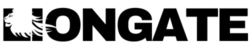In today’s digital era, website speed and performance are crucial factors that can make or break your online presence. In this blog post, we’ll explore the best practices for web performance optimization. From reducing load times to enhancing user experience, we will guide you through essential strategies like optimizing images, leveraging browser caching, and minimizing server requests. Whether you’re a beginner or a seasoned web developer, these insights will help you keep your website running smoothly and efficiently, ensuring your visitors have a seamless experience.
Here are the Best Practices for Web Performance Optimization:
1) Optimize Images:
-
Compress images using tools like TinyPNG or ImageOptim without losing quality.
-
Use modern formats like WebP instead of traditional formats (JPEG, PNG).
-
Implement lazy loading so images load only when they enter the viewport.
2) Minimize HTTP Requests:
-
Combine files (CSS, JavaScript) to reduce the number of requests.
-
Use CSS sprites to combine multiple images into one file.
-
Defer non-critical resources to prevent blocking content from loading.
3) Enable Compression:
-
Apply Gzip or Brotli compression to reduce the size of HTML, CSS, and JavaScript files.
-
Set server-side compression for smaller file transfers and quicker loading times.
4) Leverage Browser Caching:
-
Set expiration headers for static resources like CSS and JavaScript so the browser caches them locally.
-
Reduce the need for users to download the same resources every time they visit your site.
5) Use Content Delivery Networks (CDNs):
-
Host files on a CDN to reduce latency by serving content from servers geographically closer to users.
-
Offload your traffic and speed up the delivery of static content like images, videos, and scripts.
6) Minify CSS, JavaScript, and HTML:
-
Remove unnecessary code, spaces, and comments from your HTML, CSS, and JavaScript files.
-
Use tools like UglifyJS, CSSNano, or HTMLMinifier to reduce file size.
7) Optimize Fonts:
-
Choose system fonts where possible to avoid additional font loading times.
-
If custom fonts are necessary, use font-display: swap to improve loading behavior.
-
Compress fonts using tools like Font Squirrel.
8) Reduce Redirects:
-
Minimize the use of 301 and 302 redirects, as they add additional HTTP requests and increase load times.
-
Ensure internal links are up-to-date and point directly to the correct pages.
9) Defer JavaScript Loading:
-
Use async or defer attributes on JavaScript files to load them only after the HTML is fully parsed, avoiding render-blocking.
-
Avoid inline JavaScript, which can delay the rendering of web pages.
10) Optimize CSS Delivery:
-
Inline critical CSS to load key styles faster.
-
Avoid loading entire CSS files for each page—use modular or component-based styles instead.
11) Database Optimization:
-
Regularly optimize database queries by indexing, caching, and using efficient data retrieval techniques.
-
Implement lazy loading for database calls to prevent loading unnecessary data.
12) Enable HTTP/2:
-
If possible, upgrade to HTTP/2 to benefit from multiplexing and parallelism, which reduces the latency caused by multiple requests.
-
It also supports server push, which can help pre-load resources.
13) Prioritize Above-the-Fold Content:
-
Optimize the delivery of above-the-fold content to load first.
-
Delay non-essential scripts and styles that affect below-the-fold content.
14) Monitor and Test Performance:
-
Use tools like Google Lighthouse, GTMetrix, or Pingdom to regularly check your site’s performance.
-
Implement real user monitoring (RUM) to understand performance from your users’ perspective.
15) Reduce Server Response Time:
-
Use faster hosting solutions, such as cloud-based or dedicated servers.
-
Optimize server configurations and implement caching at the server level.